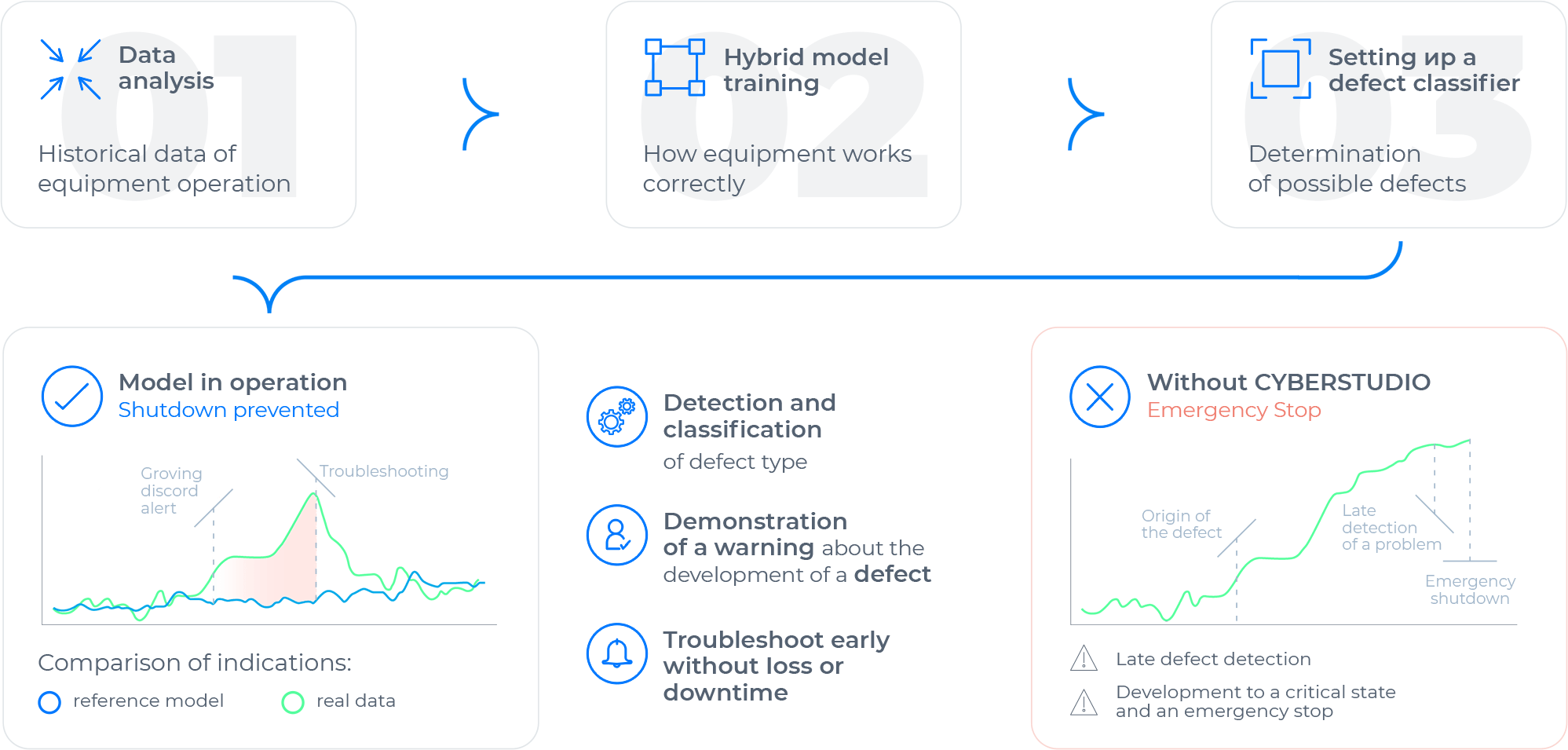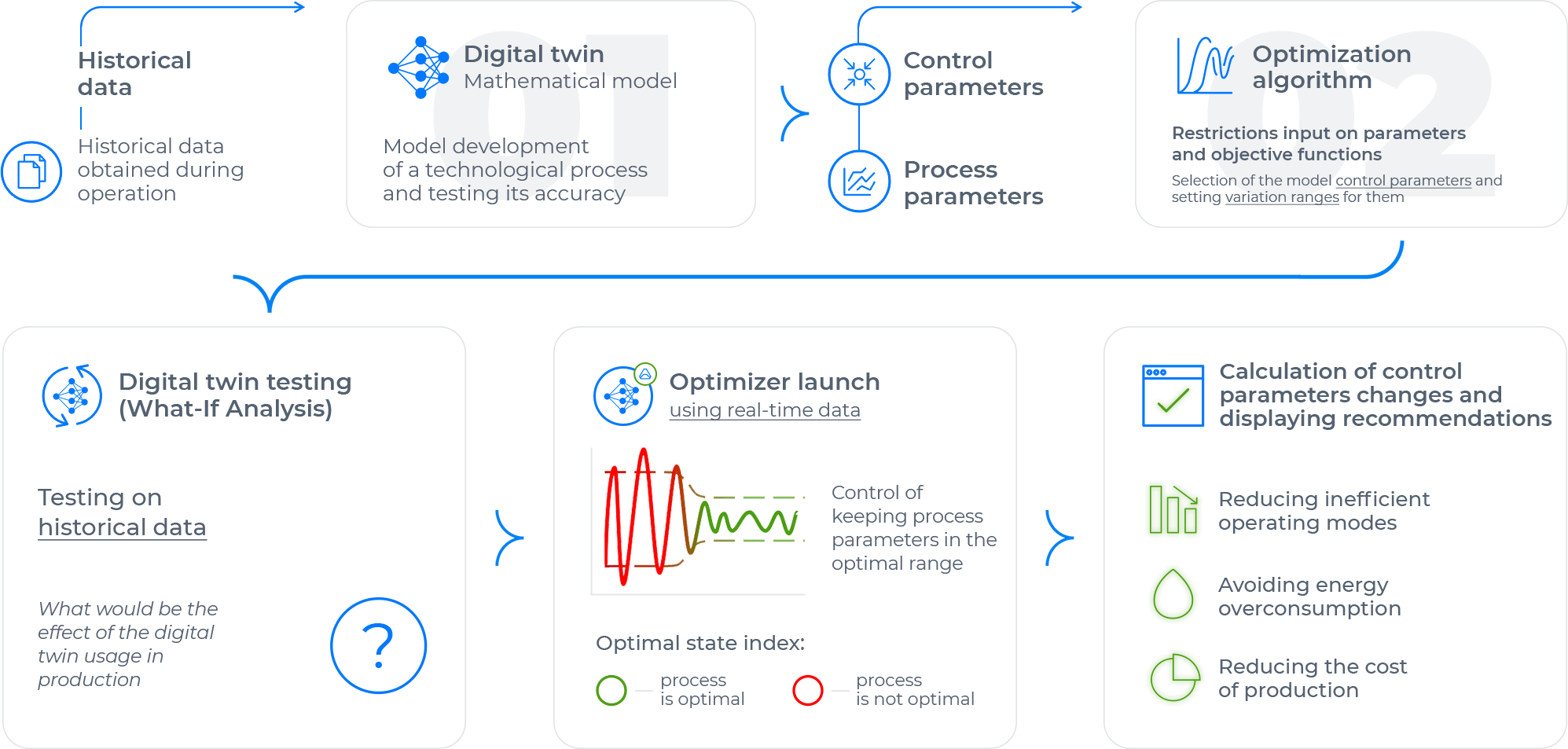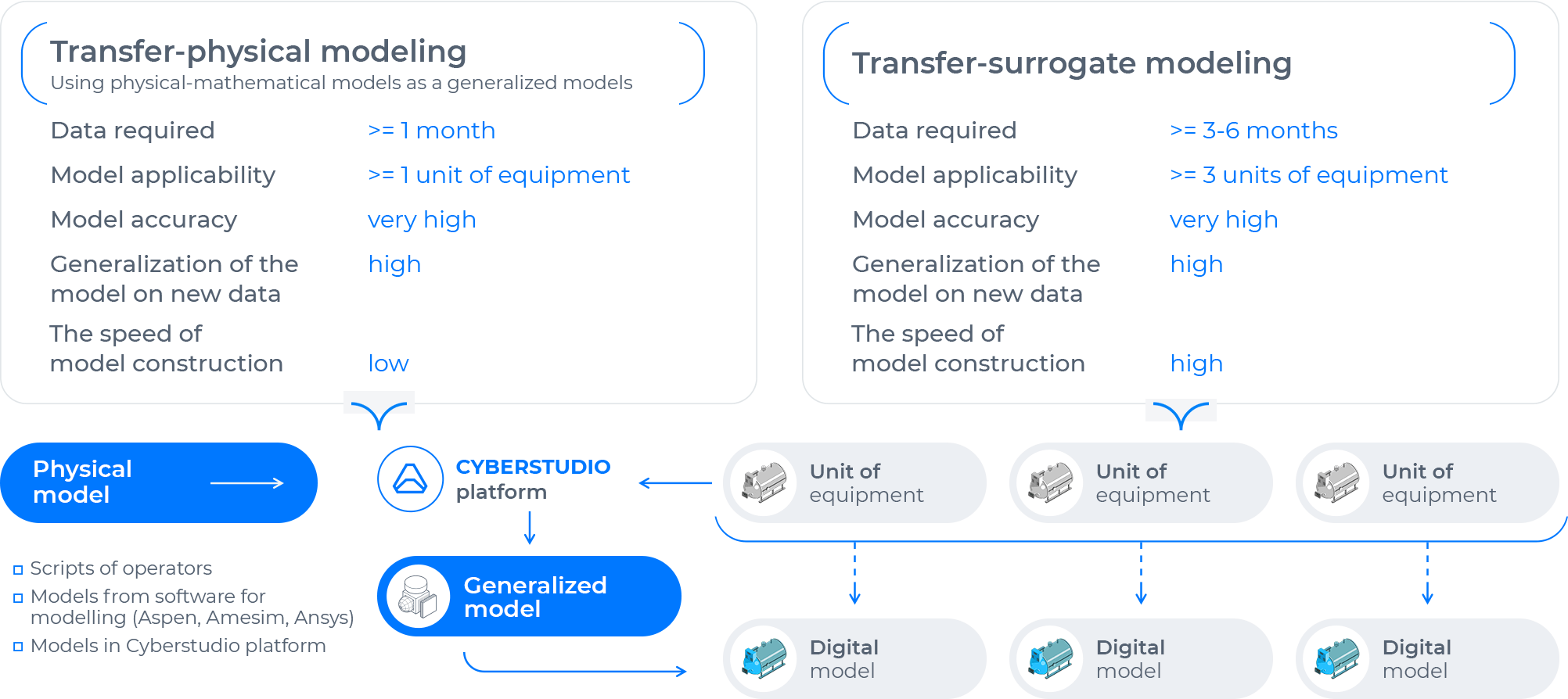Video about CyberStudio platform

cyberstudio
CyberStudio does not interfere with the control loop of equipment operation or affect the object or data transmission. Our software notifies the operator about detected deviations and works as a recommendation system.
CyberStudio platform is an independent solution
and can be applied worldwide
No need for additional sensors installation and equipment or technological process modifications for CyberStudio software implementation.
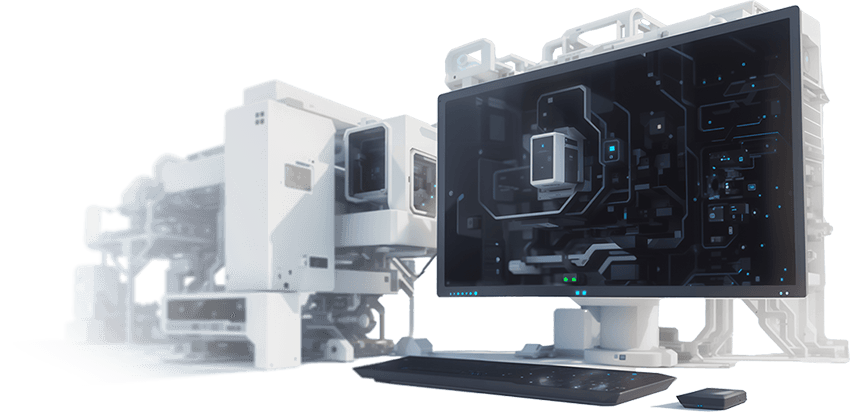
CyberStudio is a platform for predictive analytics of industrial equipment and optimization of technological processes
The software is based on hybrid modeling and transfer learning technologies enabling the construction of diagnostic and optimization models for processes and equipment.
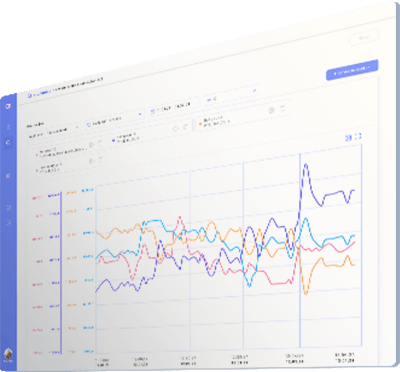


Predictive analytics
It aims to reduce costs arising from equipment breakdowns. Late defects detection and their development to a critical level result in unplanned repairs and expenses.
CyberStudio software can detect even the slightest deviations in the processes, indicating the emergence of a malfunction.
CyberStudio software can detect even the slightest deviations in the processes, indicating the emergence of a malfunction.
Optimization
CyberStudio software also solves tasks on optimization of technological processes.
The optimization model allows to search and implement new methods and technologies to improve the production process, increase efficiency and reduce resource consumption.
The optimization model allows to search and implement new methods and technologies to improve the production process, increase efficiency and reduce resource consumption.
Building models on operational data
Online technical condition monitoring
Timely implementation of MRO
Control of the technological process and implementation of recommendations by CyberStudio
Building models on operational data

cyberstudio

cyberstudio
Specialist


events and reports
MRO
Operator
equipment
monitoring
monitoring


Engineer
model training and system configuration


Operator
technological process monitoring


-technologist
Engineer
model training and configuration


For whom
Our clients are large industrial companies that implement digital solutions. CyberStudio software is used for complex equipment and processes in energy, metallurgy, mechanical engineering, oil and gas, mining and chemical industry.
Predictive analytics
Optimization
Module
Functionality
Authentication and Dashboard
User creation, creation of project administrators, and assignment of user roles within the project.
Data Connector
Creation of two types of data sources (uploading files in formats such as csb, xlsx) and connecting external data sources (MSSQL, Winnum, etc.). Merging files into a single data source and grouping them into tables. Configuration of the data source through parameter selection and input of user-defined names.
Analytics
Data source parameter visualization. Display of vibration diagnostic data (spectors).
Creation of models
Creation of uniform equipment as a set of subsystems. Defining the correlation of subsystem parameters with the data source. Configuration of AutoML parameters.
Model training
Selection of data range for model training.
Testing the model with the functionality to select favorable data intervals for training. Launching AutoML and training the model for the selected equipment set.
Testing the model with the functionality to select favorable data intervals for training. Launching AutoML and training the model for the selected equipment set.
Model fine-tuning
Selection of data range for model fine-tuning.
Launching Transfer Learning for the selected equipment set.
Launching Transfer Learning for the selected equipment set.
Classification
Setting the parameters of the defect classifier to detect multidimensional faults with the ability to set the level (alarm and warning) based on data or through manual input. Creating faults based on criteria. Validating the defect classifier using historical data.

Optimization
Setting optimization parameters by selecting control actions and optimization boundaries.
Verification of optimization using historical data.
Verification of optimization using historical data.

Monitoring
Real-time calculation of subsystem models.
Visualization of calculated and actual values through graphs. Display of the technical state index and optimal state index. Display of notifications about detected malfunctions.
Display of deviations between the equipment's state and the optimal state. Display of the retrospective performance of equipment models and defect classifier.
Visualization of calculated and actual values through graphs. Display of the technical state index and optimal state index. Display of notifications about detected malfunctions.
Display of deviations between the equipment's state and the optimal state. Display of the retrospective performance of equipment models and defect classifier.
Mnemoschemes
Creation of a dashboard with the ability to display various types of equipment and creation of information blocks.
What-If Analysis
Calculation of output parameters of the model based on user-defined input values.
Functionality
Principle of operation
Predictive analytics
Optimization
Technology
Simulation type settings
Result
Efficiency improvement
Detection of temperature increase and air pressure decrease after the compressor indicates contamination of the compressor flow path and a decrease in efficiency

Discrepancy analysis and recording of results
Real indicators
Indicators of the calculated process model


Technical Support
Provision ongoing methodological and technical support for the software within the Customer’s environment on ongoing basis.
On an ongoing basis
Support



Pilot testing
The software has been launched into pilot testing mode. Technical and economic effects are being evaluated. The monitoring results – commissioning works have been completed. The decision has been made to proceed with production run.
Commissioning works and pilot testing have been completed
Monitoring result

3 - 6 months

Integration with Customer’s IT Infrastructure
Development of a connector to the Customer’s APCS/MES/IIot/SCADA systems using standard protocols such as OPC UA, TCP/IP, Modbus to obtain the real-time operational data from the Customer.
Integration for real time work has been successfully completed
Integration result

1 - 1.5 months

Model Development
Building machine learning models based on the operational data. Additionally, a development of physics-based mathematical models of equipment to enhance model accuracy in cases of data scarcity (hybrid modeling).
The models of equipment / technological process are developed
Model development result

4 - 8 months

Technological Audit of Data
Obtain a dataset of historical data with specific characteristics: defined level of granularity, continuity, accumulated data for a period of at least a year, parameters representativeness, and equipment failure statistics. Evaluation of the data and creation of a positive assessment.
Data audit has been conducted to assess their completeness for further use
Audit result

2 months

Model in operation
Example:
Tracking changes in temperature and pressure
What is needed to create the model
Parameters that characterize the operation and condition of the equipment
Rotation speeds
Temperatures
Working fluid pressures
Temperatures
Working fluid pressures
Environmental characteristics are also taken into account when preparing the model.
Oil temperatures and pressures
Bearing temperatures
Vibrations, etc.
Bearing temperatures
Vibrations, etc.
Implementation
Sequence of system implementation
1
2

3

4

5

To implement the system, an extensive industrial automation and manufacturing execution system (IIoT/SCADA) should be deployed on the production site.
We are already working with ZIIoT, Winnum, Safe Plant, and others
Example of diagnostics based on digital models
Analysis of efficiency improvement through monitoring changes in operational parameters
Technical support
We conclude technical support contract which includes:
Ensuring the functionality of the software
Fixing any emerging bugs
Additionally, we can also offer:
Technical maintenance, which involves updating the software to the latest versions
Extended technical support, where our company assigns a dedicated specialist to support your project




Подключить платформу
Оставьте ваши данные для связи с менеджером
By clicking the button, you agree to the privacy policy and consent to the processing of personal data
Kazakhstan, Almaty Baizakov St 280



Industrial AI for production efficiency and safety